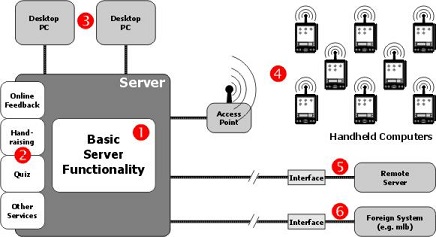Wireless Interactive Learning - Mannheim (WIL-MA)
Architecture:
The WIL-MA-Toolkit is designed as a classical client/server-application. As central part of the architecture the server (1) itself provides only the most basic functionality: connection management, user management and service management. The connection management establishes connections to the clients upon request, processes incoming and outgoing data and monitors the registered connections for broken links. The user management identifies individual users via password and stores personal information for internal and external use. Finally, the service management loads a requested number of plug-in service modules, informs clients about the availability of certain services and controls the data flow between the services, within the server structure itself and between clients. The services (2) provide the intrinsic functionality that is visible to the user when he starts his client and connects to the system. They are built as independent modules that must be loaded by the server at start-up.
As a rule the clients for the teacher and the (optional) moderator run on machines that are connected to the server via a traditional wired network (3). These clients are specifically designed to match the higher functionality these persons need to operate the interactive lecture, e.g. activating quiz rounds or answering questions asked by students using the call-in service. To avoid extensive use of wires, the students' devices (4) are connected with wireless LAN using one or more access points. The intended target devices are PocketPCs (e.g. Compaq iPaq, Casio Cassiopaia or HP Journada). These handheld computers are equipped with rechargeable battery packs that last at least for many hours operating time.
Special preparations have been made to allow scenarios with more than one server (5). A simple external interface program connects to two servers and ensures that at any time both servers have access to all data and all users while they still operate completely independent. Since the server allows more than one interface connection every imaginable server network is possible. This functionality is especially useful in distributed lecture scenarios in which the teacher's image, voice and presentation slides are broadcast via videoconferencing tools to one or more remote places.
The interface-technique is usable as well to connect an WIL-MA-server to a supporting foreign architecture (6). Here the first efforts were made by creating a bridge between the "mlb" multimedia lecture board, an electronic whiteboard for distributed scenarios) and the WIL-MA-system that may be used to send slides to the student's device and allow the student to remotely operate the telepointer of the mlb.
Tools:
Services may be divided into two categories:
- services to be used during the lecture:
- Call-In: spontaneous questions can be put to the attention of the teacher or a moderator anytime
- Quiz: short quizzes during the lecture heighten attention; student can utilize their newly acquired knowledge
- Feedback: feedback can be sent to the lecturer during the entire lecture and not only at the end
- services to be used before or after the lecture:
- Messaging: short messages may be sent between individual users to ask short questions or make appointments
- Chat/Forum: solve individual problems with the help of many users
Implementation:
The whole projects has been developed in Java as this is the easiest and most reliable way to support a wide range of platforms. Indeed the server, the modules and most core applications, such as the interface, that are intended to run on high-end computers have been successfully tested on Linux, Solaris, Windows 2000/NT and Windows 9x systems. These applications make use of the currently most advanced Java technology (JDK 1.4.0).
The student's clients are written for and older, 1st generation Java version (Java 1.1.3) and thus compatible with Sun's PersonalJava (PersonalJava is a subset of Java that allows the development of virtual machines for small devices such as Palms and PocketPCs). Additionally the graphical user interface of these clients has been optimized to fit the small screen size of mobile devices (as a rule this is 240x320 pixels for PocketPCs). As a result these clients may be used on any operating system for PCs (including Notebooks, Tablet-PCs) as well as on PocketPCs.