Loctrace
Overview
Loctrace mainly consists of one application. This application gathers data offered by Loclib and stores it in a file.
Tracer
Loctrace contains only one application: Tracer. Tracer is used to collect the data required to create fingerprint databases. To achieve this goal, Tracer is build on top of Loclib and directly retrieves sensor-specific data (e.g., the signal strength of access points within communication range in an 802.11-based wireless network). It contains a graphical user interface (GUI) to make the configuration process easy to handle (e.g., select a scanning mode and the scanning device). Various parameters such as the number of scans or the delay between two consecutive scans are also configurable through the GUI. If the trace process is started, a histogram pops up in the bottom part of Tracer showing the access points within communication range and their corresponding signal strength distributions. A screenshot of the Tracer GUI is depicted in the following figure:
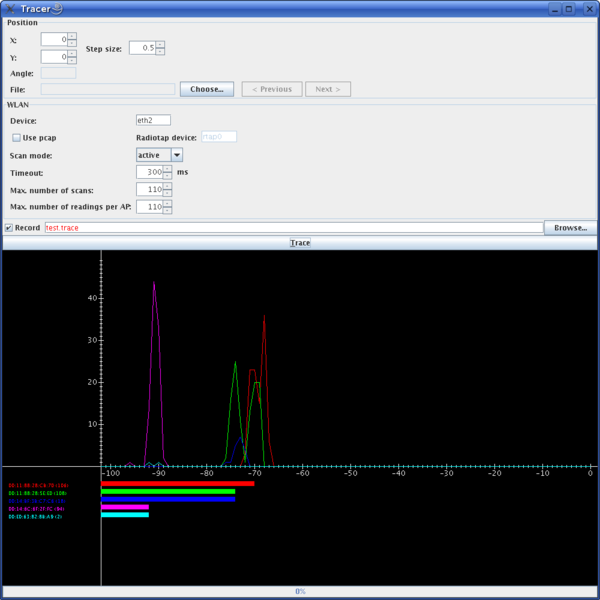 |
The data collected from Loclib is stored in a human-readable trace file and contains lines that adhere to the following format:
t="Timestamp";pos="RealPosition",id="MACofScanDevice";degree="orientation";"MACofResponse1"="SignalStrengthValue","Frequency","Mode","Noise";...;"MACofResponseN"="SignalStrengthValue","Frequency","Mode","Noise"
- t: timestamp in milliseconds since midnight, January 1, 1970 UTC
- pos: the physical coordinate of the scanning network device
- id: MAC address of the network device used for scanning
- degree: direction of the user carrying the scanning device in degrees (only set if a digital compass is available)
- MAC: MAC address of a responding peer (e.g. an access point or a device in adhoc mode) with the corresponding values for signal strength in dBm, the channel frequency, its mode (access point = 3, device in adhoc mode = 1) and noise level in dBm.
Trace files generated by Tracer are a major building block for our overall research process. These files can be used by Loceva to evaluate and emulate different positioning algorithms and scenarios. Furthermore, the traces can be displayed for visual inspection by tools of the Locana package. Finally, these traces can be used as an offline fingerprint database during normal operation of an 802.11-based positioning system.
Usage
To start the tracer just invoke
java -Djava.library.path=PATH_LOCLIB_JNI -cp loctrace-0.5.jar:locutil1-0.5.1.jar:loclib-0.7.5.jar:debug-disable-1.1.jar:hexdump-0.1.jar:libdbus-java-2.3.1.jar:unix-0.2.jar org.pi4.loctrace.wirelesslan.Tracer
Please replace the placeholder PATH_LOCLIB_JNI with the path to the loclib native library according to your installation.
Traces
The trace files referenced in the following papers are available for download at the bottom of this section. Additionally, the traces are available through the CRAWDAD project.
Compass Traces
Thomas King, Stephan Kopf, Thomas Haenselmann, Christian Lubberger, and Wolfgang Effelsberg: COMPASS: A Probabilistic Indoor Positioning System Based on 802.11 and Digital Compasses, in Proceedings of the First ACM International Workshop on Wireless Network Testbeds, Experimental evaluation and CHaracterization (WiNTECH), September 2006, Los Angeles, CA, USA, ACM Press
802.11 Traces
Thomas King, Thomas Haenselmann, Wolfgang Effelsberg: Deployment, Calibration, and Measurement Factors for Position Errors in 802.11-based Indoor Positioning Systems, in Proceedings of the Third International Symposium on Location- and Context-Awareness (LoCA), Oberpfaffenhofen, Germany, September 2007
Fingerprint Selection Traces
Thomas King, Thomas Haenselmann, Wolfgang Effelsberg: On-Demand Fingerprint Selection for 802.11-based Positioning Systems, in Proceedings of the 9th IEEE International Symposium on a World of Wireless, Mobile and Multimedia Networks (WoWMoM), Newport Beach, CA, USA, June 2008

